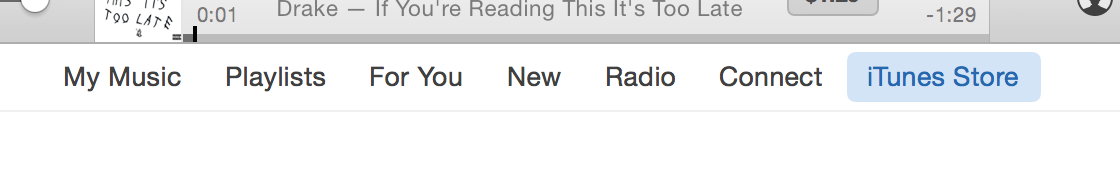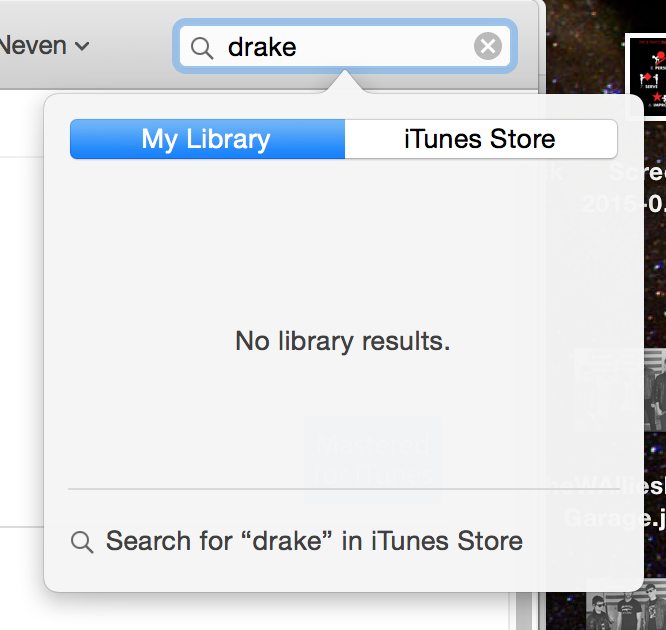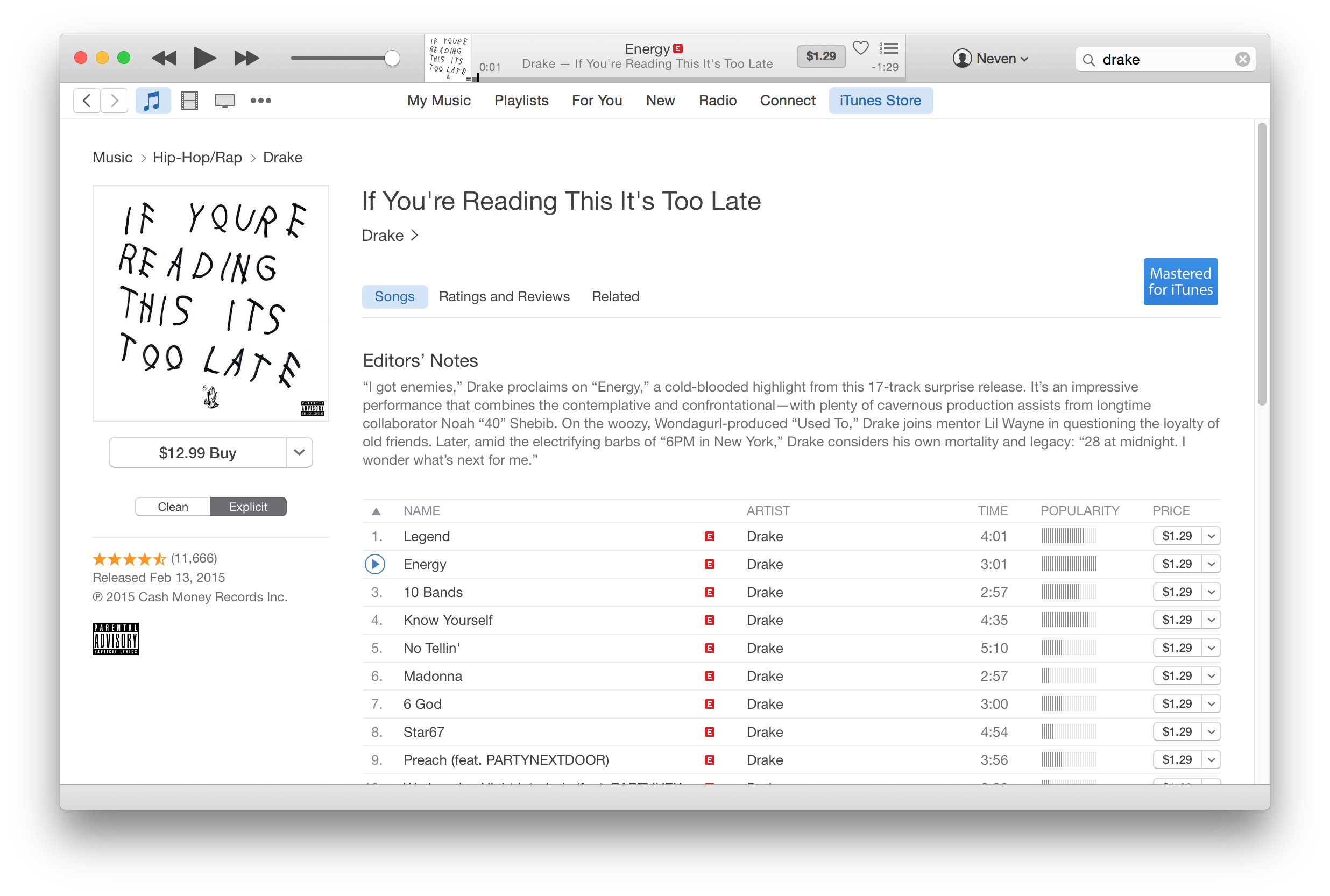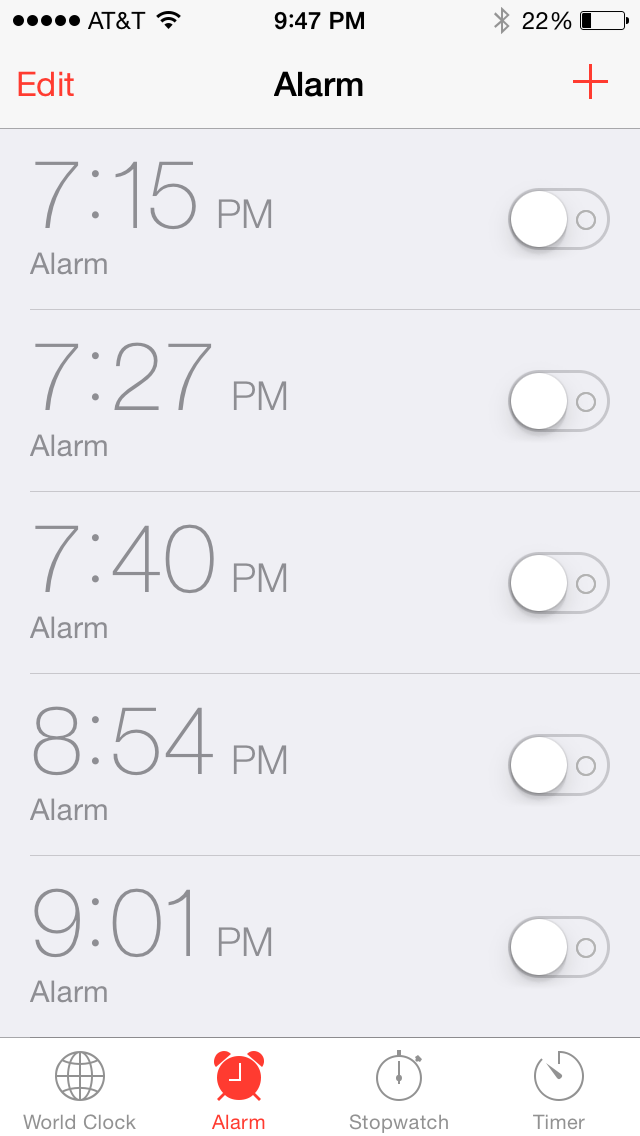New iTunes has a lot of new problems since they added “apple music”. My biggest issue is that I don’t know which one of the main tabs I should use to search “Apple Music”. I guess there is no difference between the first 6, they all let you search for your music as well as “apple music”. But if you use “iTunes Store” tab it doesn’t let you search “apple music” or give you an explanation why.
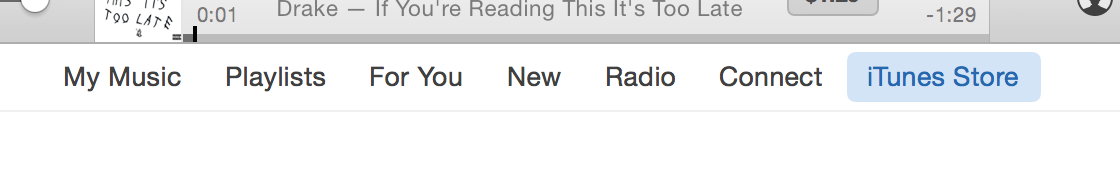 If it doesn’t find it in my music it should automatically search “apple music” especially since I’m a subscriber. But instead it offers me a link to search the iTunes store to purchase the music…awesome.
If it doesn’t find it in my music it should automatically search “apple music” especially since I’m a subscriber. But instead it offers me a link to search the iTunes store to purchase the music…awesome.
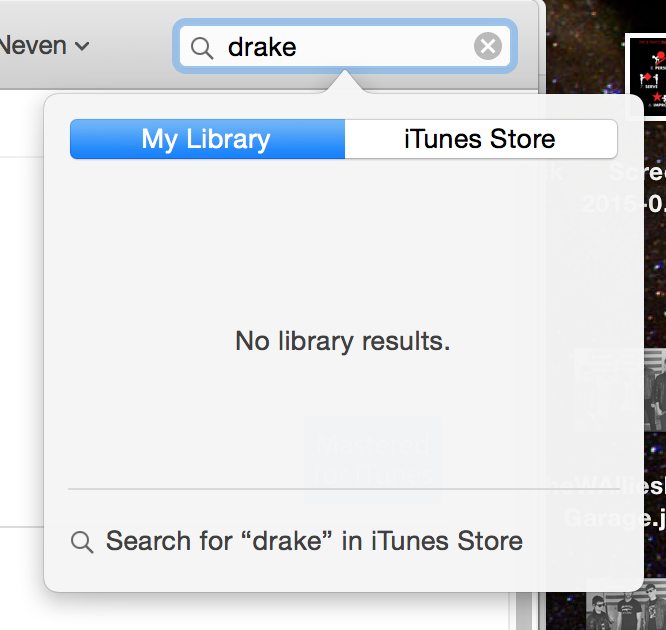
If you do happen to search the store for Drake for example you’ll get to an artist page that will not let you stream the music you’re subscribed to. You have to leave and do another search on any of the other 6 tabs which you can pick randomly I guess. Also, tabs in popups? Wow. Awesome.
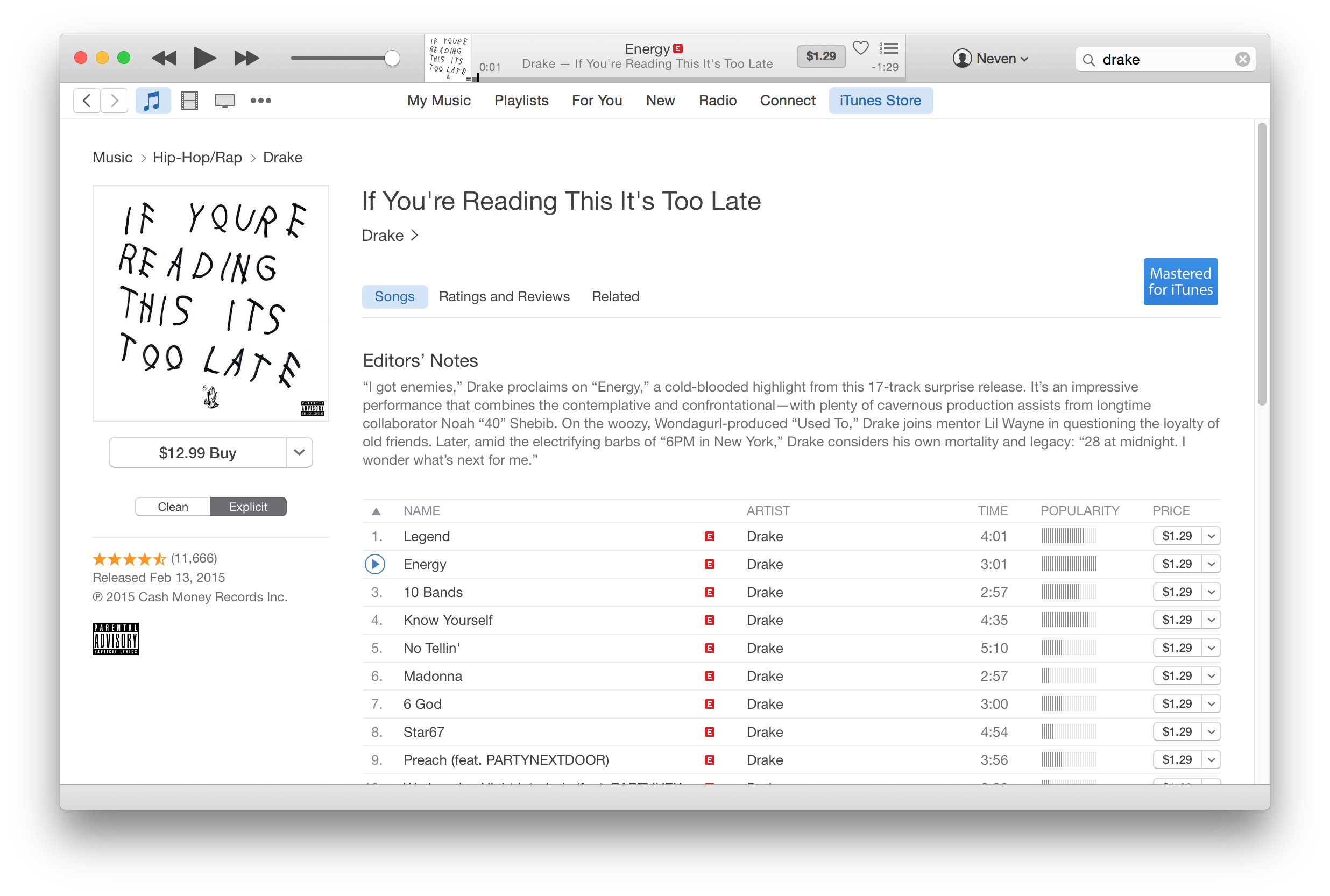
If you click play on this page you only get 90 seconds of each song. Why would I wanna buy a song if I’m an apple music subscriber? Oh, to burn a CD I guess…