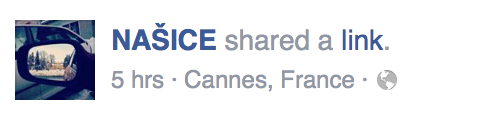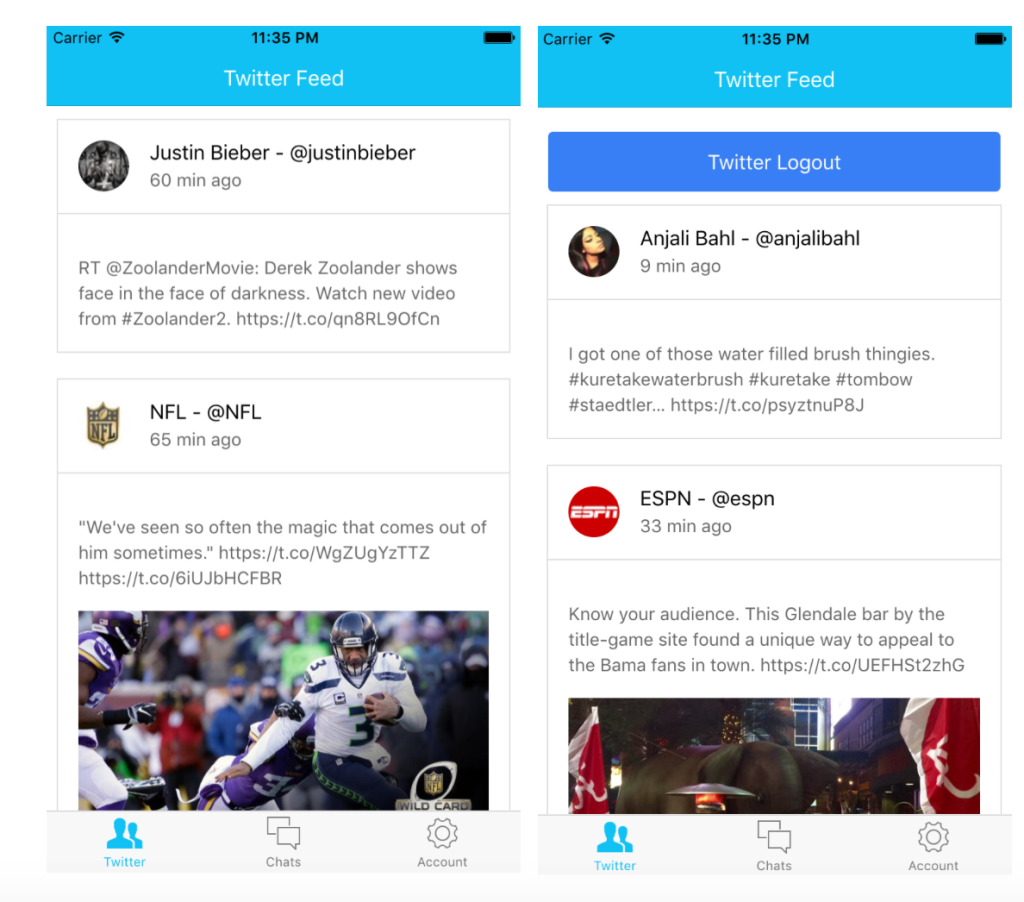To make the production and release version of Android app using Ionic run:
ionic cordova build ios --prod --release
This should run the same as the expanded version:
ionic cordova build ios --minifycss --optimizejs --minifyjs --release
You may need to run with sudo in front of the command if you have permission issues.
For iOS builds the –release flag does not seem to do anything in my testing. I could not find any official documentation explaining what this flag does to iOS builds.
For more detail visit the ionic documentation on building
https://ionicframework.com/docs/cli/commands/cordova-build