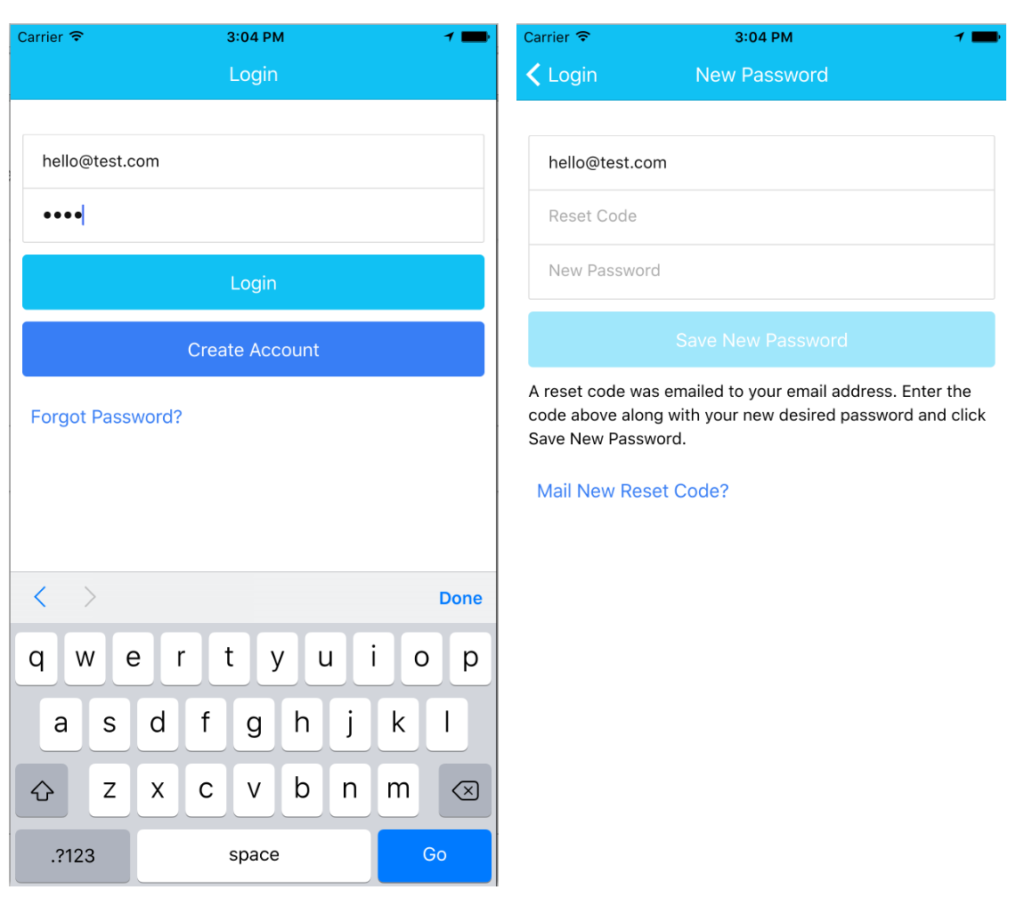Touch scrolling in apps built on Ionic Framework on iOS devices doesn’t work right. To fix this you have to wrap your content in ion-scroll element.
<ion-scroll zooming="false" direction="y" style="height: calc(100vh - 100px); ">
<p style="height: 1500px; overflow-y: hidden;">some long text here</p>
</ion-scroll
The problem with this solution is that you have to set a static height for the inner element in order to get scroll to work properly. In this example I am dynamically calculating the scroll area using calc function.
I haven’t yet found a solution without setting a height of the inner element.